





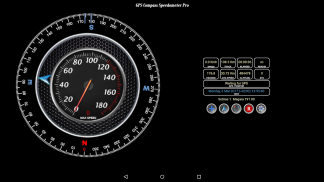





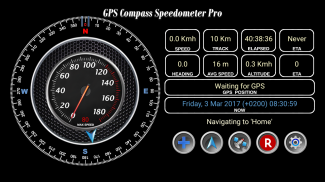

GPS Compass Speedometer

Descrizione di GPS Compass Speedometer
GPS Compass Speedometer Pro conosce la tua direzione, posizione, distanza della traccia, ETA ecc. Il potere di questa app è che ottieni quasi tutte le funzionalità e le informazioni in un'unica schermata. Questo lo rende facile da usare durante la guida, ad esempio. Salva un waypoint semplicemente usando un tocco e rinominalo in seguito a tuo piacimento.
GPS Compass Speedometer Pro fornisce:
- Tachimetro supersonico
- Direzione della bussola. Modalità magnetica o GPS.
- Freccia che mostra il rilevamento verso la destinazione.
- Velocità attuale, media e massima.
- Traccia la distanza che è la distanza percorsa dall'ultimo azzeramento.
- Tempo trascorso dall'ultimo reset.
- ETA (Expected Time of Arrival) e tempo rimanente per raggiungere la destinazione.
- Distanza, ovvero la distanza rimanente alla destinazione.
- Posizione attuale in formato decimale Latitudine-Longitudine.
- Data e ora correnti, nonché orari di alba e tramonto.
- Indirizzo nella posizione corrente.
- Possibilità di passare da unità metriche, imperiali e nautiche.
- Possibilità di salvare waypoint, navigare verso waypoint e visualizzarli su Google Maps.
- Possibilità di navigare verso un punto selezionato su una mappa.
Breve manuale
------------------
Pulsante '+'
Premere: Aggiungi waypoint all'elenco
Pressione lunga: contrassegna la posizione corrente come casa
Pulsante freccia
Premere: Aprire Waypoint per selezionare la destinazione ecc.
Pressione lunga: vai a casa
Pulsante centrale
Premere: Scambia tra direzione magnetica e GPS
Pressione lunga: ascolta "Grazie"
Pulsante 'R'
Premere: reimpostare la velocità massima
Pressione lunga: reimposta traccia e ora
Pulsante ruota
Premere: Scambia tra unità metriche/imperiali/nautiche
Pressione lunga: attiva/disattiva l'annuncio "Trasloco".
Ricorda di premere a lungo su un waypoint nell'elenco per rinominarlo, eliminarlo, impostarlo come casa o visualizzarlo su Google Maps.
Se i tuoi appunti supportano la funzione "Condividi" come nei telefoni più recenti, puoi navigare verso qualsiasi posizione condividendo Lat, Long as text:
-Selezionare il testo Lat, Long
-Tocca "Condividi" e scegli l'icona GPS Compass Speed Pro
NOTA: l'importazione e l'esportazione avviene tramite waypoints.txt nella seguente cartella,
Archiviazione/Android/data/com.existon.gpscompasspro/files/data/GPSSpeedCompass/waypoints.txt
Se disinstalli l'app, questo file verrà eliminato, quindi esegui prima il backup.
Se non trovi questa cartella, cercala con un cavo USB utilizzando un computer.


























